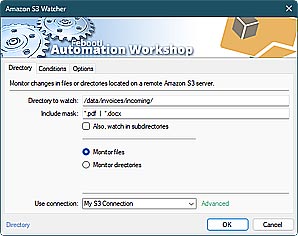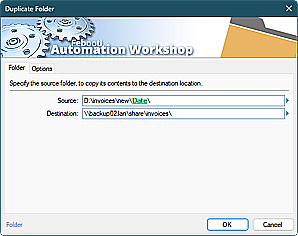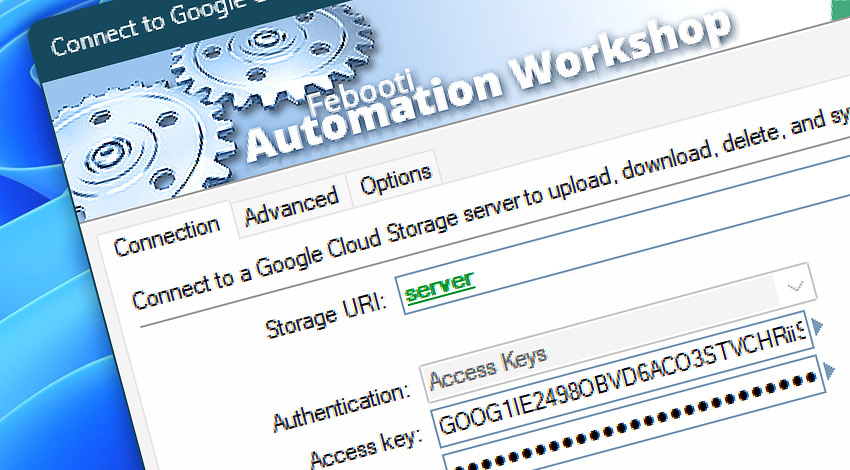
Automation Workshop includes the Connect to Google Cloud Storage Action that is used to establish a connection to Google Cloud Storage servers.
The Google Cloud Storage connection is required for file and directory operations, for example, to monitor for file or directory changes or to perform other Cloud and FTP Actions such as file uploading, downloading, synchronizing, listing, and others.
Features & highlights
- It securely connects to the Google Cloud Storage servers.
- It uses HMAC keys instead of a standard username/password combination.
- The server authenticity is verified using certificates signed by trusted CA certificates.
Usage examples
- Manipulate remote files and directories in an automatic manner. No coding skills needed. Use point-and-click user interface to upload and download files, to synchronize directories, and much more.
- Sync files with a local machine, with other clouds, such as Amazon S3 or DigitalOcean, or with other servers that support standard protocols, for example, FTP, SFTP, or WebDAV.
- Transfer files from/to cloud as soon as a local or remote file event occurs.
- Automatically react on new files using the Google Cloud Storage Watcher Trigger.
Documentation
- Connection · Set up a secure Google Cloud Storage connection and its parameters.
- Advanced · Configure the server validation and custom options.
- Options · Name the Google Cloud Storage connection, set a timeout value, and set up advanced error processing.
Interconnect
- Connect to Google Cloud Storage integration—Variables (manipulate data dynamically within a workflow) and Events (recorded entries that detail the activity within the system).
- Effortlessly streamline your automation processes by visually connecting your workflow using Variable Wizard—a powerful tool to access all 1,000+ variables—system, network, Triggers, Actions, globals, web, and much more…
Quick access
To streamline your workflow creation, you can locate the Connect to Google Cloud Storage Action throughout the entire Automation suite's search tools—including the knowledge base, menu, and Add Action feature—using quick shortcuts like «CG» or «CTG».
Tutorial
- Connect to remote server · Sync Amazon AWS S3 bucket between two accounts.
- Monitor remote server · Monitor an FTP server & send file via email.
Discover
Automation Workshop includes many more awesome Triggers and numerous Actions to aid you to automate any repetitive computer or business task by providing state-of-the-art GUI tools.
Need help?
If you have any questions, please do not hesitate to contact our support team.