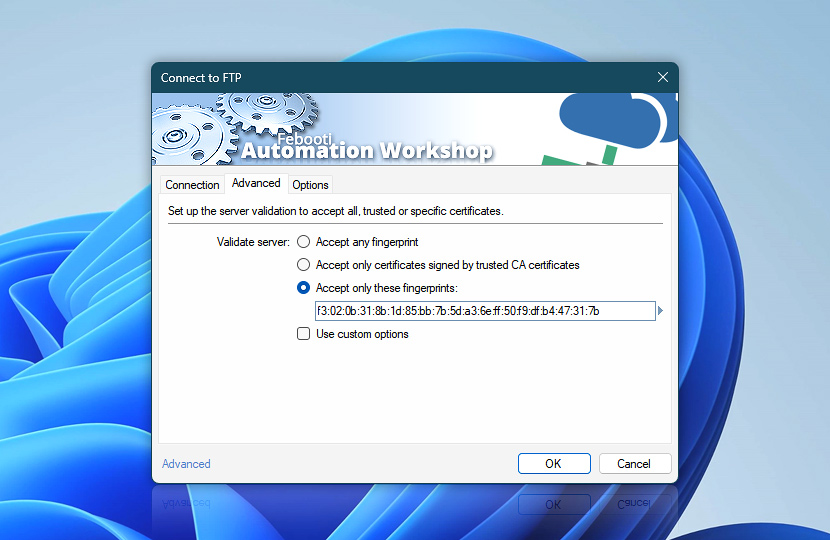Set up advanced FTP connection options.
| Advanced | Details |
|---|---|
| Validate server | When Automation Workshop connects to FTP server, it verifies server's certificate to ensure secure connection. User can choose Automation Workshop to accept any certificate or only certificate with specific fingerprint (hash checksum uniquely identifying a certificate). |
| Accept any fingerprint | Connects to server with any certificate. |
| Accept only certificates signed by trusted CA certificates | Connects to server only if its certificate is signed by a trusted root or intermediate CA certificate. |
| Accept only these fingerprints | Connects only to server that uses certificate with specific fingerprint. Useful for self-signed certificate validation. Separate multiple fingerprints with |;—pipe or semicolon characters.FTP connections support SHA-1 and SHA-256 fingerprints. |
| Use custom options | Provide custom connection settings and proxy options that need to be used to establish an FTP connection. |
| Variable Wizard |
Fingerprints?
- How to get FTPS or WebDAV fingerprints securely? · used in Connect to FTP Action.
- How to get SFTP or SCP fingerprints securely?
Need help?
If you have any questions, please do not hesitate to contact our support team.