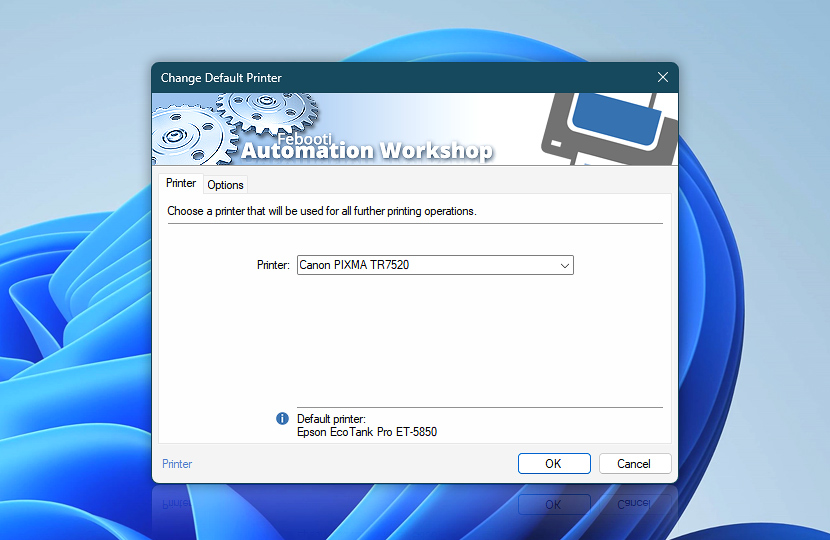The Change Default Printer Action is used before the Print File Action to print files on the selected printer. Choose any printer that is installed in Windows to automate document printing workflows. Automation Workshop requires that for each file type an associated application that supports printing is installed.
| Printer | Details |
|---|---|
| Printer | Select a printer from the list that will become the new default printer. |
| Default printer | Shows the currently active default printer. |

Interconnect
- Change Default Printer integration and auditing—Variables (dynamic data) and Events (recorded activity). Access the names of the currently active printer and the previously selected printer. Events related to selecting or restoring the default printer are recorded. An error event is logged if a printer is not found.
Just ask…
If you have any questions, please do not hesitate to contact our support team.