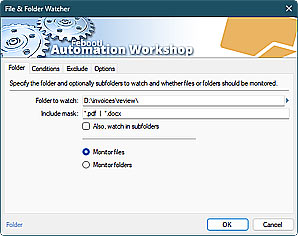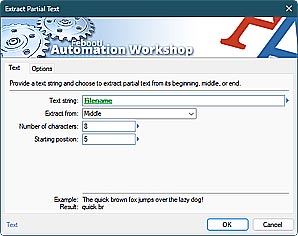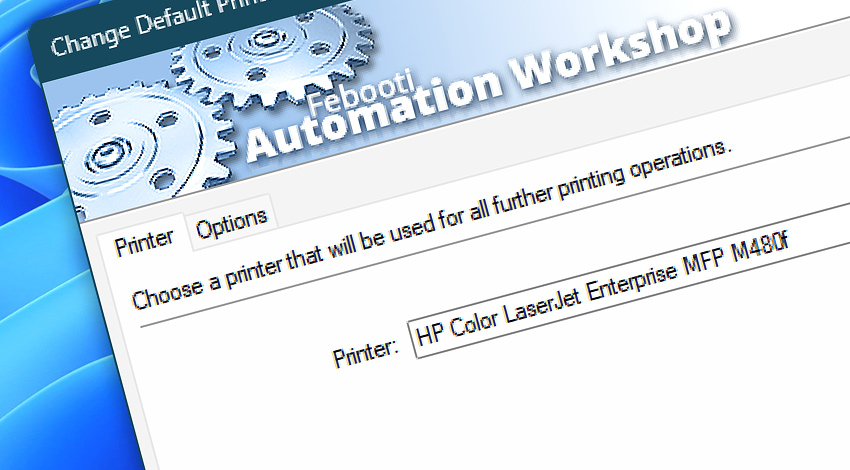
Automation Workshop includes the Change Default Printer Action that aids your automated printing operations. Combined with the Print File Action, it allows you to turn your workstations and servers into automatic document printing software bots.
Automation Workshop is a no-code tool that enables you to create workflows that print any file type fully automatically. Such automated tasks can be created visually with a point-and-click user interface. They can be enhanced to accept static and dynamic values both from Triggers and Actions.
Features & highlights
- Automatically print files as soon as they become available in a folder or network share. Print on a printer depending on the file's location.
- Print files that are downloaded from a remote FTP server or cloud. Automate printer selection based on the downloaded file type.
- Print any file type as long as you have an app installed (Word for
.docx, Acrobat or Foxit Reader for.pdf, WordPad for.rtf, and so on). Automation Workshop supports multi-user environments, such as the Terminal Server, and allows selecting a different printer for each user.

Usage examples
- Create a no-code workflow that automatically selects a printer based on your defined conditions, and restores the previous default printer after the printing operation is completed.
- Use a built-in Task Scheduler to batch print files from a folder, and set an appropriate default printer based on the daytime (or nighttime).
- Watch a file server for new files to print, and distribute printing jobs based on time or randomly (to evenly spread the printing queue on a printer group).
Documentation
- Printer · Choose a printer name.
- Options · Restore the last default printer and configure the fallback settings.
Interconnect
- Change Default Printer integration—Variables (manipulate data dynamically within a workflow) and Events (recorded entries that detail the activity within the system).
- Effortlessly streamline your automation processes by visually connecting your workflow using Variable Wizard—a powerful tool to access all 1,000+ variables—system, network, Triggers, Actions, globals, web, and much more…
Quick access
To streamline your workflow creation, you can locate the Change Default Printer Action throughout the entire Automation suite's search tools—including the knowledge base, menu, and Add Action feature—using the quick «CDP» shortcut.
Discover
Automation Workshop includes many more awesome Triggers and numerous Actions to aid you to automate any repetitive computer or business task by providing state-of-the-art GUI tools.
Assistance is here…
If you have any questions, please do not hesitate to contact our support team.