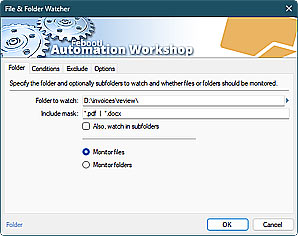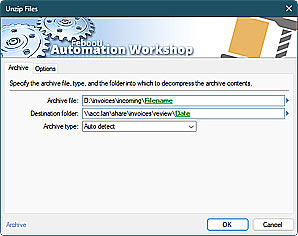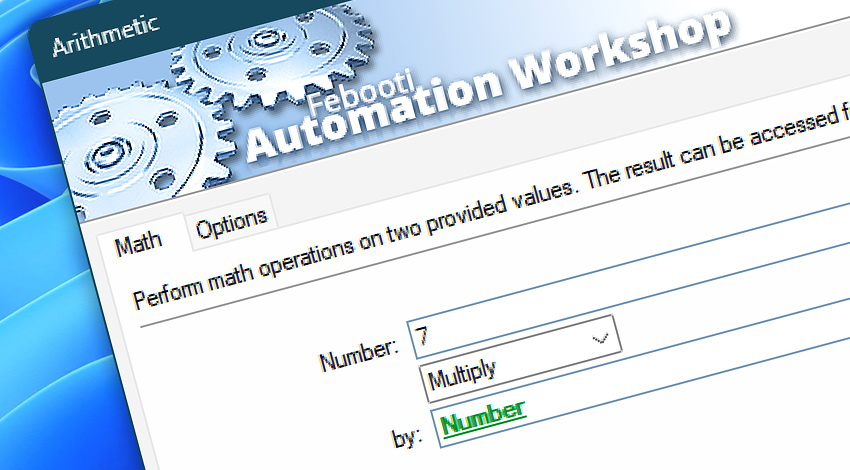
The no-code development platform Automation Workshop features the Arithmetic Action that allows performing basic arithmetic operations—addition, subtraction, multiplication, and division. It also supports square root and modulo operations.
Every operation supports extremely large numbers while maintaining at least 50 decimal digits of precision. Automation Workshop easily handles millions, milliards, billions, trillions, quadrillions, quintillions, and far above, up to centillion and more, using scientific notation.
Features & highlights
- Basic math operations—increasing/decreasing a number by any other number.
- Multiply or divide very small or very large numbers while keeping ultra-high precision.
- Calculate the square root or modulo of arbitrarily large numbers in an automated fashion.
- Very large positive and negative numbers with very precise decimal places are supported.
- It recognizes the numeric values automatically if the variable starts with a number.
- Perform automatic calculations using variables and other values via the built-in Variable Wizard.
Usage examples
- Make accurate calculations right in the automated flow without using any programming knowledge or scripting.
- Calculate very large and very small numbers using the scientific E notation, e.g.,
2.99792458e+8equals299792458, or1.6726219e-27is equal to the mass of the proton. - Use nicely aligned numbers, such as
3.00,5.10,7.12,9.70, or human-readable smart-trimmed3,5.1,7.12,9.7numbers. Or force full rounding to get3,5,7,10values. - Perform basic mathematical operations to aid logical operations such as the Compare, Loop, and other Actions.
Documentation
- Math · Perform basic and more advanced arithmetic operations.
- Options · Adjust the output of the math operations, and store the result in a separate variable.
Interconnect
- Arithmetic integration—Variables (manipulate data dynamically within a workflow) and Events (recorded entries that detail the activity within the system).
- Effortlessly streamline your automation processes by visually connecting your workflow using Variable Wizard—a powerful tool to access all 1,000+ variables—system, network, Triggers, Actions, globals, web, and much more…
- Similar Set Variable, Increment Variable, and Decrement Variable Actions.
Quick access
To streamline your workflow creation, you can locate the Arithmetic Action throughout the entire Automation suite's search tools—including the knowledge base, menu, and Add Action feature—using quick shortcuts like «ARI», «MAT», or «MTH».
Discover
Automation Workshop includes many more awesome Triggers and numerous Actions to aid you to automate any repetitive computer or business task by providing state-of-the-art GUI tools.
Need a helping hand?
If you have any questions, please do not hesitate to contact our support team.