Thousands of users worldwide are already using our job scheduling and workload automation tool called Automation Workshop. Our products are used anywhere to automate tasks on Windows operating systems. We create software that is easy to use, and provide outstanding support service. Febooti, Ltd. is one of the top automation software companies in Latvia.
IT workload automation allows employees to focus on tasks with high added value, thus it typically results in cost saving of IT budget. Automation also improves the quality of administrative IT and file managing tasks. Free trial download is available, and a very flexible discount scheme for volume purchases.
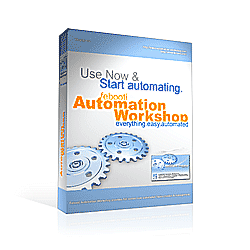
Automation Workshop
Automation Workshop is a job scheduler tool that is orchestrated by an automation studio with an intelligent automation user interface. No programming required to create event-driven and scheduled jobs with advanced automation technology—Triggers, Actions, Variable Wizard.
By effectively uniting an intuitive visual interface with rich parameter specificity, Automation Workshop allows designing Tasks of script-like complexity. Thus, without requiring any coding experience, you are equipped with tools capable of automatically joining normally unconnected (i.e., manually connected) processes.
Automate anywhere and everything using advanced Job Scheduler Trigger, intelligent file and remote Folder Watchers, or simply system startup triggers. These Triggers can be dynamically linked with 100+ workload automation Actions allowing users to create automated tasks for jobs like file and folder operations, compressing files with popular Windows or Linux archiver support, uploading or downloading files from secure FTP servers or even a cloud.
Automation Workshop includes the necessary managing, monitoring, reporting, and logging features that allow the user to uniquely identify processes and problems and to stay informed about relevant system operations.
Universally available
Our software solutions work smoothly on all modern 32-bit and 64-bit Microsoft Windows versions: Windows 10 · Windows 11 · Server 2016 · Server 2019 · Server 2022 · Server 2025.
Older Windows versions (such as Windows 8 and Server 2012) are not "officially" supported but should still work remarkably well. The underlying architecture of Windows is evolving and our apps are crafted to be backward and forward compatible.
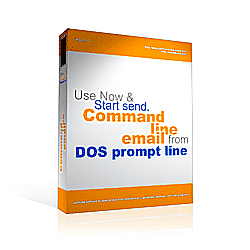
Command Line Email
With Command Line Email, you can send simple text and complex HTML-formatted messages, attach files, documents, and images to email, and send email from Scheduled Tasks, CGI scripts, or any program that can execute external commands. Self-describing email commands with easy to remember aliases are included.
The software's advanced features allow using parameters from a text file or files, setting message text encoding (Unicode, UTF-8, etc.), using MIME encoding (Multipurpose Internet Mail Extensions), using various authentication methods, such as AUTH PLAIN, LOGIN, NTLM, CRAM-MD5, and auto-detect, establishing a secure communication session with SMTP server using secure SSL or STARTTLS features, and a lot more…
Freeware
Stand-alone freeware modules with ease of access are provided via seamless integration into the Windows operating system. Dynamically loads and unloads, has context-sensitive help.
- Hex Editor · view and edit files in both ASCII and HEX modes.
- Hash & CRC · compute file hash checksums, such as CRC32, MD5, and SHA-1.
