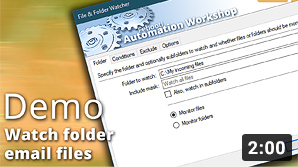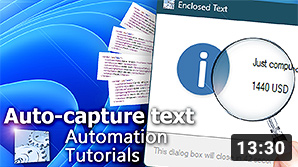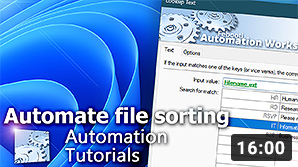Automate Windows Tasks
An easy-to-use point and click software for Windows Server or Windows 11 task automation. No coding skills are required to create task automation bots.
Save time and start automating tasks for free! Automation Workshop comes with more than a 100+ different Actions and Triggers to automate any process in Windows. Software bots work 24/7 and do not take vacations, so why are you still doing repetitive tasks manually?
Watch a video
See how easy it is to automate a task in Windows in a quick demo! Automation Workshop is a no-code app to optimize your workflows · Explore more demo videos
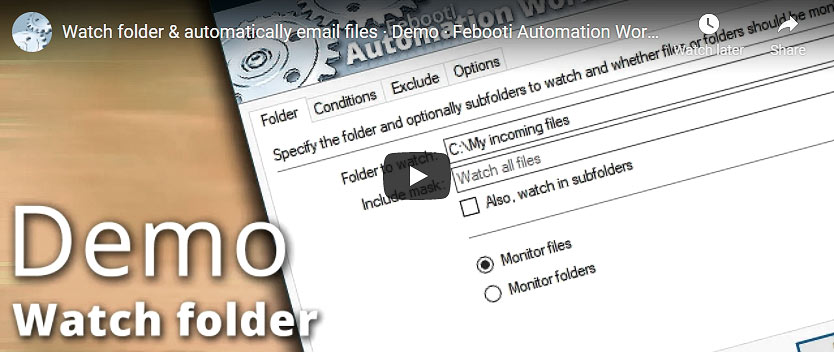
Automate repetitive tasks
If you use a computer daily, you perform the same tasks repeatedly. Automating some of these tasks can save you time. Make your day more productive!
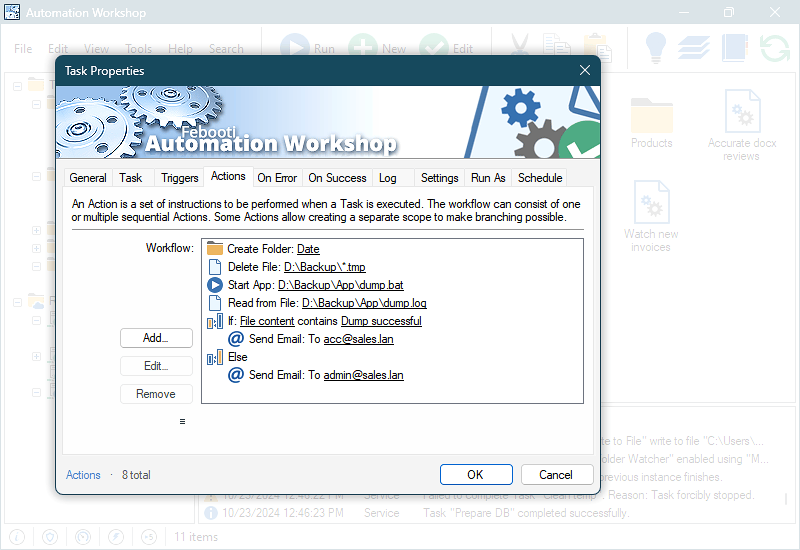
Actions are ready-to-use building blocks for your tasks. Each action performs one operation, such as email sending, file copying, or directory synchronizing.
You can launch a Task manually or use a Trigger that will start the Task on Schedule or when a new file is added to a folder or your server. See more ways to start a Task.
There is no need to learn new skills. Automation Workshop has an easy-to-use graphical user interface to automate actions in Windows.
Visual automation tools
There is no need to use the complex VBScript or PowerShell scripts. You don't have to learn the Python programming language to start automating immediately.
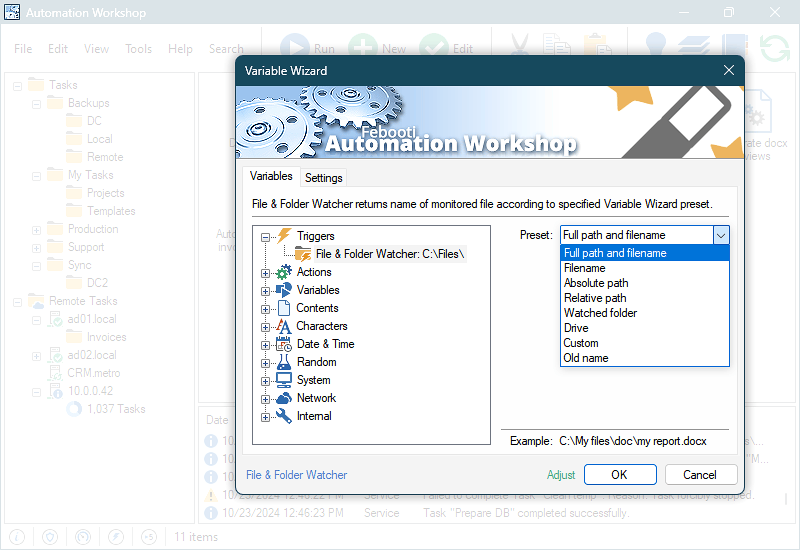
The Task Wizard is a GUI tool that guides you through all the steps necessary for creating automated tasks. Its power lies in its simplicity.
To substitute template values, we have created the Variable Wizard. It allows passing filenames, email addresses, date/time, system information, and other variables through the Task automagically.
The Task Finder allows you to quickly search or filter your Tasks by their properties, or you can use it for an overview of all Tasks and Triggers.
Boring stuff. On auto-pilot!
Automate the tedious, manual, and boring stuff in your business. Our customers have cut time spent on manual tasks by at least 50%.
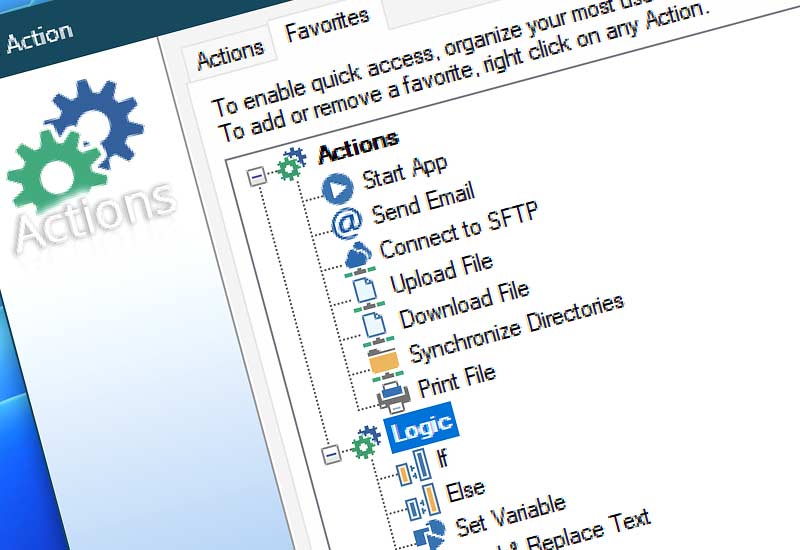
Humans tend to make mistakes when doing boring and repetitive work. Task automation software doesn't get tired and doesn't demand better working conditions.
Automation enables businesses to cut costs for manual labor. Software robots tend to do their work a lot faster than humans, while also reducing error rates and downtimes.
Do you need to do a lot of tasks in a very little time? Automation is a one-time investment that will reduce costs each day—24/7/365.
See real results…
Real users are utilizing Automation Workshop to automate tasks in Windows PCs and Windows Servers. It is the best Windows automation software and has been in the market since 2008. It is evolving rapidly to keep up with the constantly changing IT landscape.

We're very pleased with our choice of Automation Workshop. We've expanded our use and rely on it heavily.—Laurie L.
Automation drives business transformation
Get insights from PwC and Gartner on how to improve employee productivity in your business with Automation Workshop.
Results are based on market research and predictions.
Auditing tools. At hand.
Enjoying the benefits of automation may not be enough. Automation Workshop comes with the best tools in the software industry.
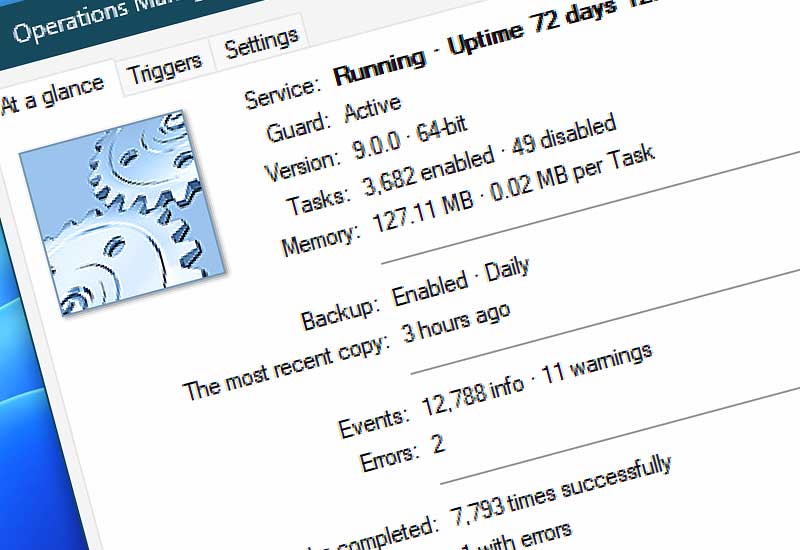
By collecting all the important information about your automated jobs and processes, the Operations Manager ensures that crucial data are always at your fingertips.
The Log Manager provides you with a complete log-collecting and archiving solution. Some parts of the system allow you to enable additional tracing for debugging purposes.
Queue Manager allows you to monitor queued, running, and finished Tasks. Tasks can run in parallel or sequentially. Smart delays can be fine-tuned.
Save time. Instantly!
Built-in Triggers react to various events to automate repetitive tasks on computers. Automation Workshop acts instantly to schedule, file, and other system changes.
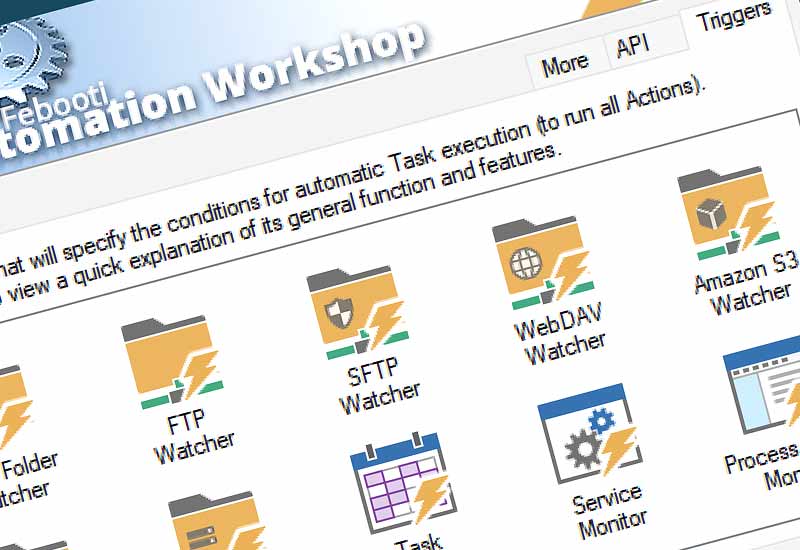
The Task Scheduler enables you to launch Tasks at predefined times or specific intervals. Various Wait Actions allow you to wait for a specific time or file.
Launch a Task instantly when a file is added to a folder, network, or FTP server. Monitor your cloud storage for new files. Advanced settings allow you to monitor file changes, deletion, size, etc.
Software bots. At will.
Save your time by allowing software robots to do all the work. Automation Workshop is Windows task automation software that does not require programming knowledge.
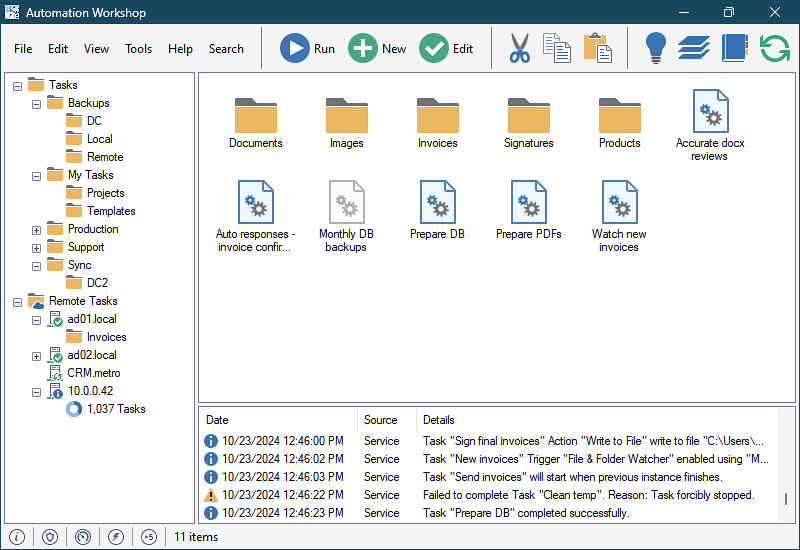
Software bots or jobs run unattended 24/7. They do the work even when no one is at the computer. There is no limit on how many bots you can create!
Automation Workshop enables you to automate a local PC or Amazon S3 storage service. Other cloud providers are supported as long as they support a secure FTP protocol.
Building automated tasks previously required some knowledge of scripting or programming. However, Automation Workshop is a no-code automation tool.
Awesome
- Automation benefits · learn more about the benefits of your daily task automation.
- State-of-the-art GUI · a truly zero-code solution for repetitive process automation.
- Awesome facts · learn some amazing tips & tricks about automation.
Unleash productivity…
Automation videos · explore our extensive collection of video tutorials dedicated to guiding you through the creation of your own automation workflows. See a quick sneak-peek of our video library, offering you a glimpse into the extensive range of automation topics covered…
Jump in
- Getting started · basic concepts are explained.
- Triggers · define when to run a Task.
- Actions · define what a Task does.
Universally available
Advanced job scheduler—Automation Workshop works flawlessly on all modern 32-bit and 64-bit Microsoft Windows versions: Windows 10 · Windows 11 · Server 2016 · Server 2019 · Server 2022.
Older Windows versions (such as Windows 8 and Server 2008) are not "officially" supported but should still work remarkably well. The underlying architecture of Windows is evolving and our apps are crafted to be backward and forward compatible.