Automation benefits · We know how important it is that software does what you need. By weaving together an aesthetically pleasing interface and under-the-hood technological sophistication, we strive to offer automation products for Microsoft Windows that are both a pleasure to use and capable of delivering results.
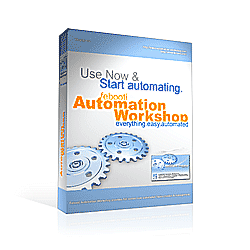
Automation Workshop
Automating repetitive tasks in Windows reduces costs effectively while making processes faster through connecting them in a newly created intermediate layer capable of complex solutions without human intervention.
This is where Automation Workshop kicks in, intelligently automating a multitude of steps. Task automation diminishes unnecessary human participation and, consequently, the amount of time diverted from primary tasks. This approach reduces costs effectively and performs processes faster. Human errors and unnecessary delays are eliminated, and visual tools are provided to gather full information on past automated processes.

Amazing features
- No programming knowledge required. It fits natively into Windows.
- Monitor files and folders that are virtually anywhere using File & Folder Watcher, SFTP Watcher, FTP Watcher, Amazon S3 Watcher, or WebDAV Watcher triggers.
- Schedule and execute jobs automatically using the advanced Task Scheduler.
- Send secure and automated email using the full-featured mail tool.
- Zip files using an advanced tool for data archiving, compression, and encryption.
- Automatically execute applications with optional command line arguments.
- Numerous Actions · sets of instructions performed automatically upon Task execution.
Awesome tools
- Task Manager · a central control interface that allows creating, editing, and managing Tasks.
- Queue and Log Managers · the best way to overview all automated processes.
- Operations Manager · provides a performance and status overview.
- Trigger Manager · locate Triggers by their current (and scheduled) activation conditions.
- Task Finder · easily find and manage Tasks.
- Global Variables · effortlessly overview, manage, and edit all variables and constants.
- Numerous activation Triggers · predefined sets of Task activation conditions.
Getting started
- Learn more about Automation Workshop · automate & schedule recurring tasks.
- Take a look at the Getting started guide · learn automation in 5 minutes.
- See screenshots and online help · a knowledge base of Automation Workshop.
- Download a free trial · with all the features and power you will find in a registered version.
- Buy now · unlock the trial. We provide a 30-day money-back guarantee!
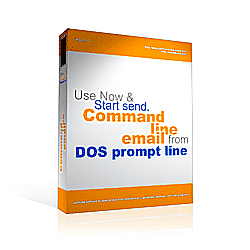
Command Line Email
With Command Line Email, you can send simple text and complex HTML-formatted messages, attach files, documents, and images to email, send email from Scheduled Tasks, CGI scripts, or virtually any program that can execute external commands.
Advanced features allow using parameters from a text file or files, setting a message text encoding (Unicode, UTF-8, etc.), using a MIME encoding (Multipurpose Internet Mail Extensions), using various authentication methods, such as AUTH PLAIN, LOGIN, NTLM, CRAM-MD5, and auto-detect, and establishing a secure communication session with an SMTP server using secure SSL or STARTTLS features, including an unlimited number of TO, CC and BCC recipients.
At a glance
- Send full-featured emails with unlimited attachments, HTML formatting, and email confirmations from the DOS prompt.
- Set any email parameter using external text files, with full Unicode and UTF-8 support.
- SMTP authentication with an auto-detect feature to establish a connection with an SMTP server automatically or use LOGIN, PLAIN, NTLM, and CRAM-MD5 auth methods.
- Secure connection with STARTTLS and SSL data encryption with advanced debugging.
- Simple command line parameters with alias support.
- Use batch files to send mail from virtually any* program, including VBA, PHP, Perl scripts, and more…
Getting started
- Learn more about using Command Line Email · an awesome CMD tool, to send mail.
- See screenshots and online help · a knowledge base of Command Line Email.
- Download a free trial · with all the features and power you will find in a registered version.
- Buy now · unlock the trial. We provide a 30-day money-back guarantee!
About
Febooti, Ltd. is a privately held company, based in Europe. Our focus is always on product quality. From carefully considering functionality and the user interface to thoroughly testing the end product, each and every step is taken with integrity to provide a reliable automation experience.
Contact us
We highly value your opinion and welcome you to contact us with your comments, suggestions, and questions.
